After you successfully complete the course evaluation you can immediately download and print your certificate:
- Log in to your account.
- Click on the “My Activities” section of the page that appears.
- Click on the "Completed Activities" tab of the page to view a list of completed courses.
- In the "Certificate" column, select "Download" next to the course for which you'd like to print your certificate.
For easy reference, a transcript of your course history and certificates are maintained in your account. On the "My Activities" page, ensure "Completed activities" is selected, and the click "Download PDF" to view/save your transcript.
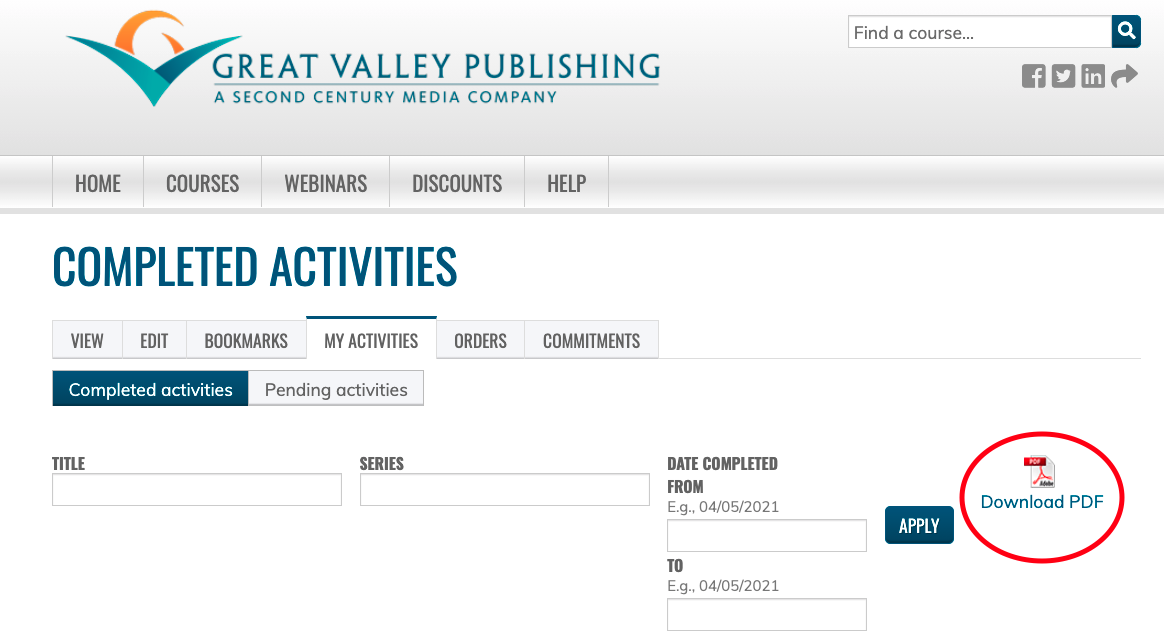

 Facebook
Facebook X
X LinkedIn
LinkedIn Forward
Forward